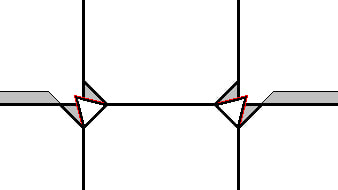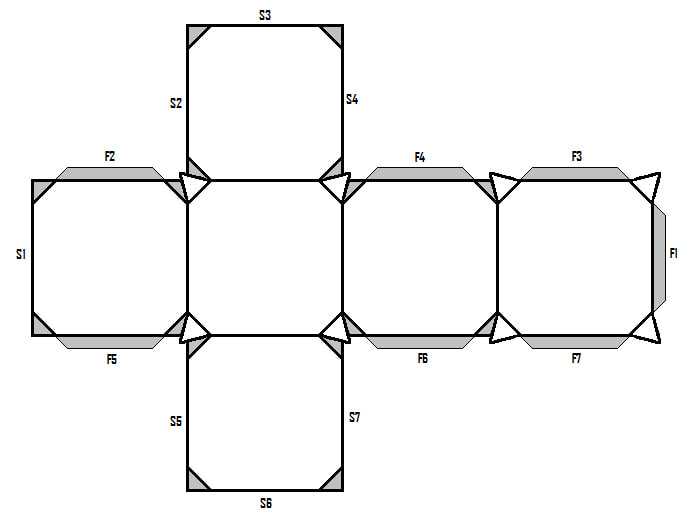Build Guide
1. Start off by cutting out the template. For the triangular corners, cut along the red line as shown below.
2. Fold along all the lines.
3. Apply glue on F1 (Grey area). Join F1 to S1.
4. Apply glue on F2, F3 & F4 (Grey area). Join them to S2, S3 & S4 respectively.
5. Apply glue on F5, F6 & F7 (Grey area). Join them to S5, S6 & S7 respectively.
6. For each of the triangle corners, apply glue on the grey flaps and join the triangle piece together. The grey flaps may overlap for some of the corners. Make sure the triangle piece completely covers the gray flaps.
7. Enjoy your new PixelCube